https://www.youtube.com/watch?v=udC8gCBTsxs
Create a Perfect Resume in 10 Minutes (2023) _ [Job Application]

In this tutorial , I will show you how to create this perfect resume example in 10 minutes that gets you the job interview .
Now this resume example made in Microsoft Word is perfect in terms of format content and structure .
It incorporates key insights after analyzing 125,484 reviewed resumes by Austin Belk .
Now if you are curious about the resources that I have used or if you to save time and download some fancy matching resume and cover letter templates and click on the links in the description for more information .
All right .
Now let's jump right into it and make this example if you don't have Microsoft Word , no worries , you can do exactly the same using a free software called Google Docs .
Just check out my edit tutorial for more information .
First of all , I want to change some of words , default settings like the margins .
So instead of normal , I would like to pick the narrow margin settings for some extra space and to avoid corrupt sentences .

Next up , rewrite mouse , click this icon and click on modify .
So we can check the style settings over here .
At form model .
You can pick a formal font size times .
New Roman is most popular , but Gabri is fine as well and pick a 12 point font size for the body text .
Ok .
Let's click on cancel .
And then we need to make a header section using a text box so we can include our contact information .
Ok .
That looks fine .
Let me zoom in a bit , make sure you enter the text into the shape or else the text is not visible and then we enter the name and surname .
Now bolt highlighted center , the text and increase the phone size to 24 underneath .
We only add the city and state because they only need to know if you live close by or in some cases if they need to fly you in .
I like to put the vertical line in between just hold , shift and click the symbol on your keyboard .

And after that , we enter the email address , remove the link by pressing command or control Z then the telephone number enter your linkedin address .
Now , recent data shows that those who refer to a comprehensive linkedin profile in the resumes have a 71% higher chance of getting a call back in comparison to those who don't .
That's why I made a step by step video on how to make a comprehensive linkedin profile .
Make sure to check that one out as well .
Now there are many color and outline variations but for this video , I keep it simple .
So I select no fill and no outline , but let's turn our name and surname blue .
OK .
That looks fine .
Now , as you can see , we need to detach the cursor from the text box , press the space bar once and then the enter button to do so .

Right now , we can start adding the other sections including a summary , skills , experience , education , and project section in caps lock .
Let me create some space in between and bold .
Highlight the first keyword .
Now the sequence of these sections highly depends on the position you are after and of course , your professional experience background .
If you have a lot of relevant working experience and consider a short summary at the top or directly start with an experience section .
But remember always put the best off above the fault .
And let's see , we need to change the line spacing options and adjust the spacing settings to 12 points before and 12 points after and then click on .
OK .
Now let's add some borders by clicking on this little arrow icon and add top and bottom borders .
After that , we increase the font size to something in between the 13 and 16 point font size .
Then we center it now to make it easier on you .

We copy the formatting and apply it to our other sections .
So place the cursor in the middle of the keyword .
Click on this format I twice and left , click the other sections to apply the same styling .
Ok .
There we go .
Don't forget to disable the formal option as well .
And that brings us to the first section where we enter around three max four lines and inform the reader about who or what kind of job applicant you are .
Years of experience , what expertise you would like to leverage and the job title and company you are after .
And optionally if possible include your availability if you haven't done so in your cover letter , speaking of writing a cover letter , make sure to also check my tutorial on the four paragraph , cover letter example , you can find a link in the description .
Next up , we have the skill section .
I'll look at the vacancy description and list those skills and qualifications that match with the job requirements using words table design .
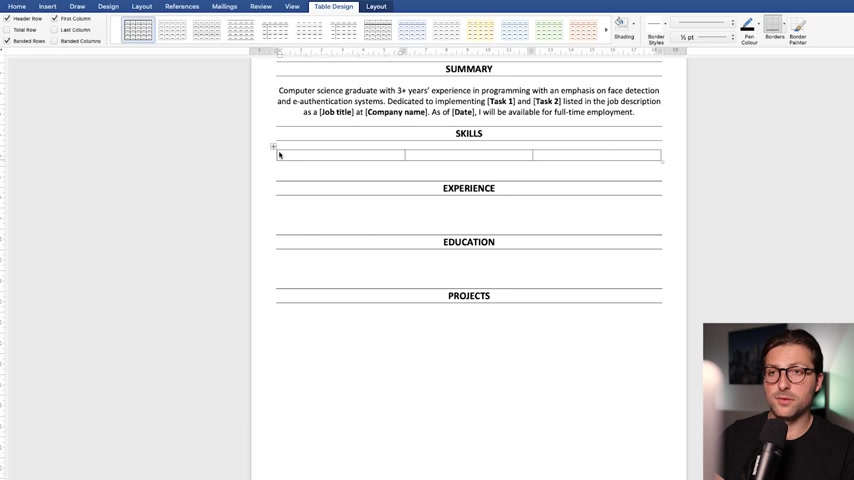
I click on the insert tab , press the table dropdown menu and pick a three by one table over here .
You can see that there is some space .
So we need to adjust the margins of this table for proper alignment .
Highlight the table go to table layout , sell margins and reduce the left and right default cell margins to zero .
You see now before I fill these cells , recent data shows that most applicants matched only 51% of the relevant keywords and skills on their resumes .
Now once all the cells are filled and categorized , you can left center and right align these cells and move the borders a bit .
OK ?
That looks fine .
And then we select the whole table , click this little drop down icon and choose no borders .
All right .
So that brings us to the experience section .
Uh enter the company name followed by the job title .
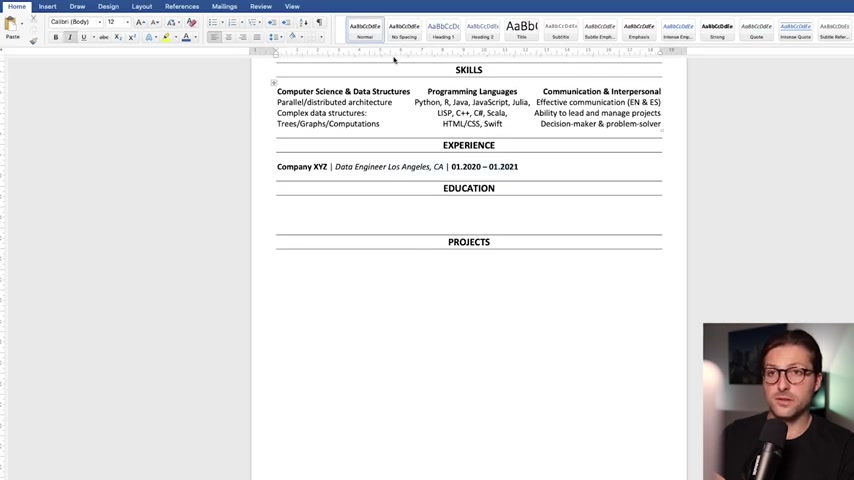
And after that , we enter the city , state and employment duration .
And I want to right align this part using the ruler .
OK .
So the ruler helps you align text and other elements .
If you don't see this option , you need to go to the view tab and check mark this little box .
Now place the cursor before the first keyword .
Click somewhere in the ruler and this little arrow icon pops up now press tab and the position changes for proper alignment , you can drag it accordingly .
OK ?
Now let me enter some working experience and fast forward a bit .
Now I structure these sentences according to the par method which stands for problem action and results that way you bring impact and purpose to your working experiences .
Same goes for using action verbs at the very beginning of each sentence , action verbs like worked , created and contributed .
Furthermore , do you notice how I quantified my experiences ?

Now measurable metrics illustrate someone's value and thus improving your chances for getting a call back .
OK .
So right now we need to include the educational background .
So we start with the college or university name and the degree after that we enter the city state and time spent in college or if you are still in college include present and , or the expected graduation date .
I use the ruler again to write , align this part .
And after that , I would like to insert some bullet points to make it reader friendly and list information on .
For example , the minor and major you followed GPA , if it is higher than 3.5 at least programs you've attended and relevant courses you've followed .
Now , the next part is quite annoying because for some reason , I cannot place the cursor underneath the last section .

So what I usually do is remove the borders , add a dot underneath and then add the portals back to the section and the problem is solved , you see and make sure to adjust the line spacing options as well .
So that brings us to the last section .
Now , if you have some space left , you can add an interest section like you see in the screenshot , but the project sections is even better , at least if you worked on some relevant projects .
For example , when you Google software or machine learning projects , like in this case , I know some cool projects I could work on like a crypto price predictor project , a price predictor that helps you predict PTC and Ethereum prices using previous data .
Anyway , I hope you realize that this section is a great opportunity to stand out in terms of experience and affinity for a specific topic that relates to the position that you are applying for .
All right .

Now , remember to keep your resume short concise and to the point , recent data shows that the ideal length is in between the 475 to 600 words .
A stunning 77% of the resumes were outside of that range .
However , it also depends on the career level and the job role take .
For example , a governmental or c level executive position , you might need more than 1000 words .
Lastly , I also want to emphasize the importance of properly sending your resume and save the file accordingly .
Surname , surname , resume .
That way the reader will know that it is yours without even opening the file .
In addition , it's best to save it as a PDF or word document attached to the email .
Now , all these little things prove your attention to detail and can make the difference between getting that job or not , right ?
So we cover for the most important parts .
But before I end this video , I would like to know if it was helpful and I'm even more curious if you actually got a call back .
So leave emoji with classes .

If this video was informative and an emoji with sunglasses .
If you got an invitation to a job interview , I would also recommend you to watch my video on common interview questions and suitable answers .
So you'll be fully prepared and don't forget to like and subscribe for more videos like this and if you have any questions , leave a comment down below and I'll respond as soon as possible .
Other than that , thanks again for watching and see you next time .
Bye .
Are you looking for a way to reach a wider audience and get more views on your videos?
Our innovative video to text transcribing service can help you do just that.
We provide accurate transcriptions of your videos along with visual content that will help you attract new viewers and keep them engaged. Plus, our data analytics and ad campaign tools can help you monetize your content and maximize your revenue.
Let's partner up and take your video content to the next level!
Contact us today to learn more.